How to Update Content For Google
Updating content on your site can be a less than fun task but it’s an extremely important one for your search engine rankings. Google wants to display the most relevant and up-to-date content when possible. In this blog, we’re going to go over why it’s important to keep your website content fresh as well as how to update it.
Please check your SEO before updating content. If nobody can see your content on the first page then does it matter?
Here’s how to check your SEO first
1. Optimize Keywords
This one is a must, but a lot of businesses still don’t do it. Optimizing targeted keywords in your page content, page headings, page and page title tags, and meta descriptions is key to updating.
2. Speed
Is your website loading extremely fast? Here’s how you can check:head over to google page insights enter your website in the URL in the field and click on analyze. After a second or two, your results will appear.
The scale is between 0 – 100. If your site lands between 0-49 that is considered poor. Between 50 and 89 is fair, and if you land in the 90-100 bracket then you are in great shape.
Make sure your caching plugin is working properly too, and that you are doing any type of file compression to decrease the size of your web assets.
3. Mobile Friendly
Does your site work well on mobile? If your site is not mobile-friendly, you’ll lose out on a huge chunk of web traffic and potential customers.You can check whether or not your site is mobile friendly with Google’s mobile friendly test. If your site is not mobile friendly, you’ll want to check whether or not your theme is responsive and if you use a standard web font.
4. SSL
SSL certificate is essential. Your website can be comprised and having SSL is a ranking factor. Check if you have an SSL certificate at SSL Shoper.
5. Update images
Are your images stale? Make your images relevant. There are a few different options. You can either take professional images, use 3d renderings, or use stock image sites like PixaBay. You can just search for the photos that you want or you can browse some of these and these also have free videos.
Updating Content
Having outdated content on your site can be detrimental to your business and it may be time for a website redesign. If you have blog articles that are older than 6 months, you’re likely losing readers. If you’re still selling outdated products that were popular a few years ago or still offering services that aren’t relevant to your business anymore, you may be missing out on new customers.
Tailoring content for Google is crucial to staying at the top of search results. If you have out of date or unnecessary content on your website, it can cause the search engine to penalize your page. Be sure to remove pages, posts, and images that are no longer applicable while adding relevant content that consumers are looking for.
You can stay up to date with quality content that is sure to impress those who are looking for your brand online. By creating relevant content and managing your online reputation, you’re sure to see an increase in traffic.
You’ll want to create new content and edit existing content as soon as possible so that you can stay ahead of your competition in online search.
Conclusion
This is just a basic overview of how to update content for Google. Hopefully, it helps and please feel free to comment below if you have any additional questions.
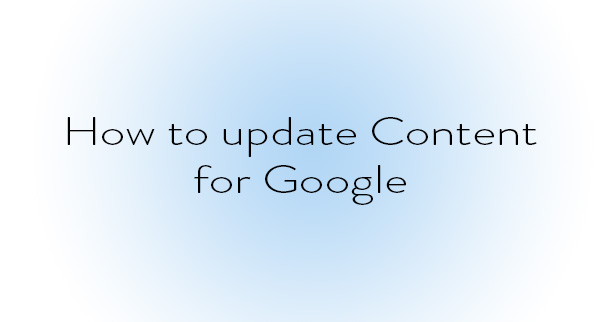
Leave a Reply